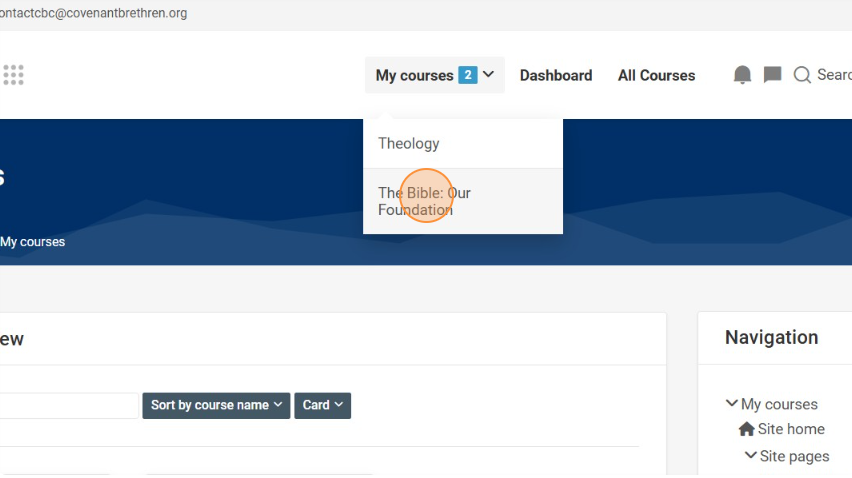1. Browse to the ministry training website.
https://training.covenantbrethren.org/
2. Click on “Log in” on the top right hand side of the page.
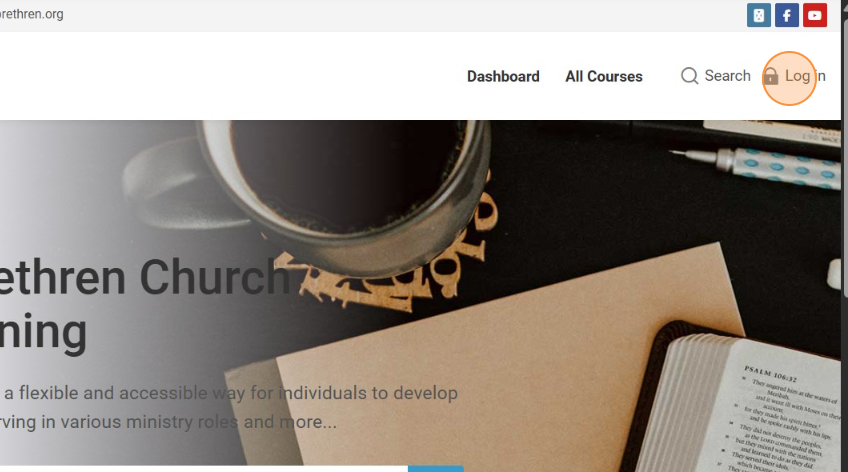
3. Type in your username, password, and click on “Log in”.
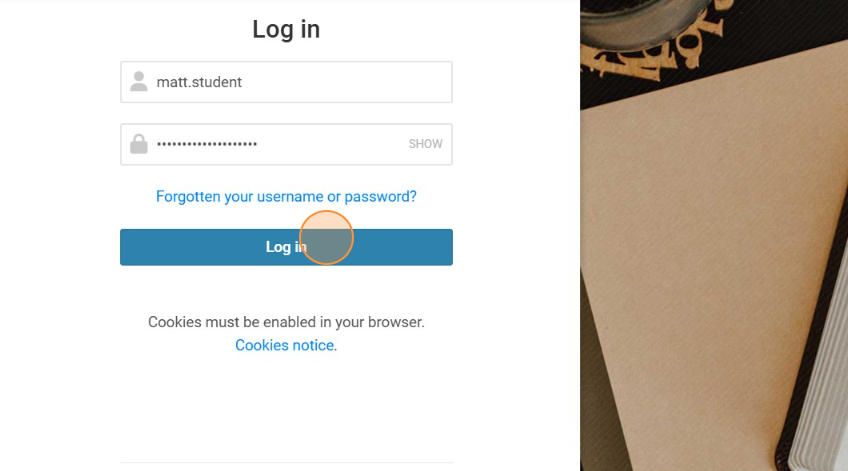
4. After you login, it should redirect you to your “My courses” pages. Click on the course that you want.
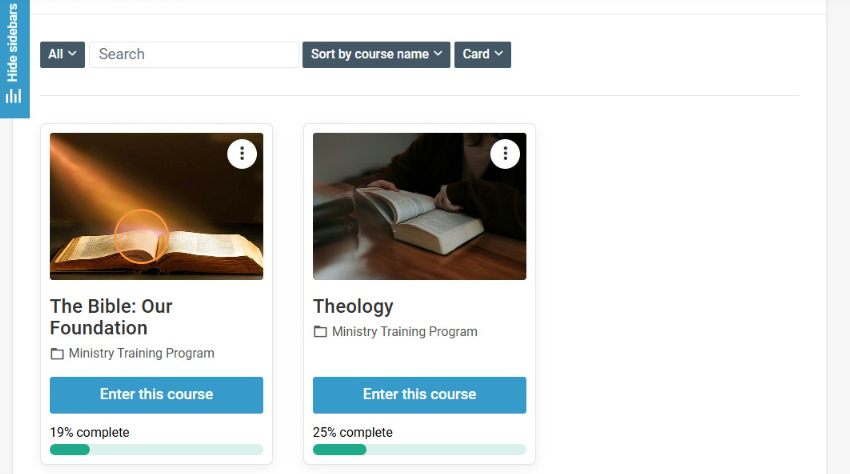
5. If you are not redirected to your “My courses” page, click on it at the top of the page and then select your course.